Game information
Beasts & Bumpkins
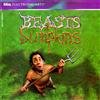 Cover - Front View other covers Submit a cover |
|

|

|

|

|
|
Submit a screenshot |
|||
Game review
Game files
Comments
|
By CGN - Apr 29 2014 - 09:01
Install the game directly on your C or D drive (C:\BB, not C:\Games\BB or what so ever)
Next kill explorer.exe before you start the game. This game is'nt designed for DOS so DOSbox won't help you. |
|
By RoboDancer - Apr 20 2014 - 00:59
Hello, i read the whole tutorial about dosbox many many times and im pretty sure that im not doin anythin wrong, i cant make beasts and bumpkins work on windows 8 via dosbox,
i also tryed it without dosbox but when i start the game it lags a lot and i ve allready tried the 95 windows conpatibility too, thats why im trying with dosbox but i got the message that this program cannot be run in dos mode. any tips please ? |
|
By Vxtacy - Oct 15 2012 - 03:17
Bloody awesome game.
|
Page: 1
You need to be logged in to post comments
Personal
Statistics
| Numbers: | |
| Members: | 552835 |
| Games: | 973 |
| Files: | 11467 |
| Apps: | 50 |
| Online: | |
| Members: | 3 |
| Veterans: | 0 |
| Premium: | 0 |
| Mods: | 0 |
| Admins: | 0 |
| New today: | |
| Games: | 0 |
| Files: | 0 |
| Apps: | 0 |
| News: | 0 |
| Members: | 31 |
Affiliates
Abandongames
AbandonwareRing
SquakeNet.com
Abandonware Dos
Computer Emuzone
Free Game Empire
Free Games Blog
Game Reserve
Glenn's Guides
Lostgames
Oldgame.cz
Oldschool Computer
Smush The Cat
The House Of Games
The Joystick
AbandonwareRing
SquakeNet.com
Abandonware Dos
Computer Emuzone
Free Game Empire
Free Games Blog
Game Reserve
Glenn's Guides
Lostgames
Oldgame.cz
Oldschool Computer
Smush The Cat
The House Of Games
The Joystick
