Application information
Windows 3.1
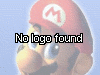 |
|
A download is available, but you have to be logged in to download it.
Description: From http://www.computerhope.com/win3x.htm:
Released in 1990, Microsoft Windows 3.0 was a revolutionary operating system for the PC as one of the most used GUI operating systems.
Later Windows 3.1 was released in 1992 by Microsoft and was one of the first major PC GUI operating systems widely used. Windows 3.1 allowed users to utilize several features previously not available in MS-DOS. Some of these new features were the use of a mouse which allowed the user to navigate and manipulate data on the computer with one hand simply and easily and now did not have to memorize MS-DOS commands. In addition to the mouse, Windows now allowed the user to multitask, meaning the user could now run multiple applications at once without having to close out of each program before running another. Windows along with other GUI operating systems are one of the many reasons computers have become easier and more widely used.
Comments
|
By Dymek00 - Jul 01 2006 - 19:58
On My Machine si Good 486DX2 66Mghz 24Mb ram 800 Mb Hdd 4 Mb GFX on Isa
|
|
By Eyesofwar - Jun 22 2006 - 14:57
Well I was trying to install the OS but I get a message after the windows is installed saying to incorporate the config.sys then restart into does and type in win.
If someone could help me I would appreciate it. My email is [email protected] |
|
By Nickloss - Jun 21 2006 - 16:25
you can only install it if your hard drive has the FAT16 file system
|
|
By Nickloss - Mar 28 2006 - 23:32
to install this os, you need like 7 or 8 floppies. label the disks then, just copy the files from the folder named disk 1 to the disk you labeled as 1 and do the same for the other folders
|
|
By Xlonlonx - Mar 18 2006 - 04:47
how to install this thing?
|
Page: << 1 ... 2 3 4 5 6 7 8 >>
You need to be logged in to post comments
Personal
Statistics
| Numbers: | |
| Members: | 191824 |
| Games: | 952 |
| Files: | 10753 |
| Apps: | 48 |
| Online: | |
| Members: | 3 |
| Veterans: | 0 |
| Premium: | 0 |
| Mods: | 0 |
| Admins: | 0 |
| New today: | |
| Games: | 0 |
| Files: | 0 |
| Apps: | 0 |
| News: | 0 |
| Members: | 209 |
Affiliates
AbandonwareRing
SquakeNet.com
Abandoneer
Abandonware Dos
ArcadeXL
BHLegend
Computer Emuzone
El Sótano Abandonado
Free Game Empire
Free Games Blog
Game Reserve
Glenn's Guides
Lostgames
Oldschool Computer
Smush The Cat
The House Of Games
XTC Abandonware
 CGN Facebook group
CGN Facebook group